Advertisement
Chatbots have come a long way from just answering questions. Now, they act like digital companions or smart helpers, depending on where you use them. Snapchat’s My AI and Bing Chat AI on Skype are two clear examples of this. One tries to feel like a friend you can talk to anytime, while the other works more like a tool you can count on for research or problem-solving.
These chatbots sit inside very different platforms, and that shapes what they’re good at. Comparing Snapchat My AI vs. Bing Chat AI on Skype shows how AI fits into two different digital lifestyles.
Snapchat My AI feels like part of your contact list. It shows up in your chat tab, and you talk to it the same way you’d message a friend. The design is light and casual, encouraging small talk and fun questions. It's made to blend into the app, not stand out as something technical.
In Skype, Bing Chat AI works differently. You add it to chats or use it like a tool inside a conversation. It’s useful, but not friendly in the same way. It’s meant to support work tasks or give direct answers, not keep a conversation going just for fun.
The design of each chatbot reflects the app’s larger goal—Snapchat is about connection and social interaction, while Skype focuses more on communication for work or utility.
Snapchat My AI talks like a buddy. It sends emojis, responds in a casual tone, and even cracks jokes. It tries to feel human—maybe a little too much at times—but it fits the playful mood of Snapchat.

Bing Chat AI, by contrast, speaks more like a helpful assistant. It’s clear, calm, and sometimes formal. It answers questions well, but rarely tries to entertain. It avoids extra words and focuses on accuracy.
So if you want someone to banter with, Snapchat’s AI does that. If you want answers without the fluff, Bing Chat AI is better.
The biggest split between the two is what you can do with them. Snapchat My AI is made for light interaction. It answers simple questions, offers suggestions, and entertains. You might ask for trivia, a nearby restaurant idea, or just pass time with it.
Bing Chat AI on Skype, however, handles tasks with more depth. It connects to Bing Search, so it pulls real-time results. You can ask for summaries, create structured text, or even debug code. It works well for students, remote teams, or anyone needing focused help.
In short, Snapchat’s AI is fun, Bing’s is functional.
Snapchat My AI learns from how you interact with it in the app. It uses your past chats and behavior to offer better replies. But what it stores and how it uses your data isn’t always clear, which might worry some users.
Bing Chat AI on Skype operates under Microsoft’s data and privacy policies. If you’re signed in, you can manage how much it remembers. It’s designed with transparency and compliance in mind, especially for business users.
If privacy is a concern, Bing Chat AI gives you more clarity and control.
This is where Bing Chat AI on Skype stands out. It can browse the web live, pull fresh info, and summarize websites. You can get the latest news or detailed guides right inside Skype.
Snapchat My AI doesn’t have web access. It relies on pre-trained knowledge, which means it may miss newer topics or trending updates. If you're asking about a current event, you’ll get a vague answer or none at all.
So, for live, up-to-date information, Bing Chat clearly wins.
Snapchat lets you rename My AI and even change its avatar. You can tweak how it looks and interacts. These features make it feel more personal and aligned with your style. It’s playful and made to feel like part of your digital identity.
Bing Chat AI on Skype doesn’t offer appearance changes. It stays the same for everyone. It remembers what you ask in a single session but forgets after the chat ends—unless you’re using it inside the full Microsoft ecosystem.
Snapchat My AI is more personalized. Bing Chat AI is more neutral and private.
Snapchat’s AI leans into visual culture. It uses emojis, stickers, and even links to Snapchat filters. You might get a response followed by a Bitmoji reaction. This makes it feel alive inside a social app.

Bing Chat AI is more practical. It supports large blocks of text, files, links, and code formatting. It doesn’t joke with emojis or send image-based responses. It’s built for structure, not fun.
If your conversation is visual or casual, Snapchat’s AI is a better match. If you're working with structured text or files, Bing AI is better.
Snapchat My AI works only inside the Snapchat app on mobile. There’s no web version or desktop interface. It’s locked into the mobile experience.
Bing Chat AI works on Skype across mobile, desktop, and web. It's available in personal chats and groups and is integrated with Microsoft tools. This gives it more flexibility and wider usage, especially for those already using Outlook or Teams.
So, if you want access across devices, Bing Chat AI is more versatile.
Both Snapchat My AI and Bing Chat AI on Skype show how AI can be helpful, but they’re made for different types of users. Snapchat My AI is like chatting with a quirky digital friend—fun, light, and great for casual talk. Bing Chat AI on Skype is like asking a smart coworker for help—it’s fast, clear, and ready to work. The better choice depends on what you need from a chatbot. If you’re looking for company, go with Snapchat. If you want support for tasks, Bing AI is a smarter pick.
Advertisement

What DAX in Power BI is, why it matters, and how to use it effectively. Discover its benefits and the steps to apply Power BI DAX functions for better data analysis

How self-speculative decoding improves faster text generation by reducing latency and computational cost in language models without sacrificing accuracy

Explore the journey from GPT-1 to GPT-4. Learn how OpenAI’s lan-guage models evolved, what sets each version apart, and how these changes shaped today’s AI tools

Can ChatGPT be used by cybercriminals to hack your bank or PC? This article explores the real risks of AI misuse, phishing, and social engineering using ChatGPT

Discover how ChatGPT can enhance your workday productivity with practical uses like summarizing emails, writing reports, brainstorming, and automating daily tasks

AI prompt engineering is becoming one of the most talked-about roles in tech. This guide explains what it is, what prompt engineers do, and whether it offers a stable AI career in today’s growing job market

Is it necessary to be polite to AI like ChatGPT, Siri, or Alexa? Explore how language habits with voice assistants can influence our communication style, especially with kids and frequent AI users

How inference providers on the Hub make AI deployment easier, faster, and more scalable. Discover services built to simplify model inference and boost performance
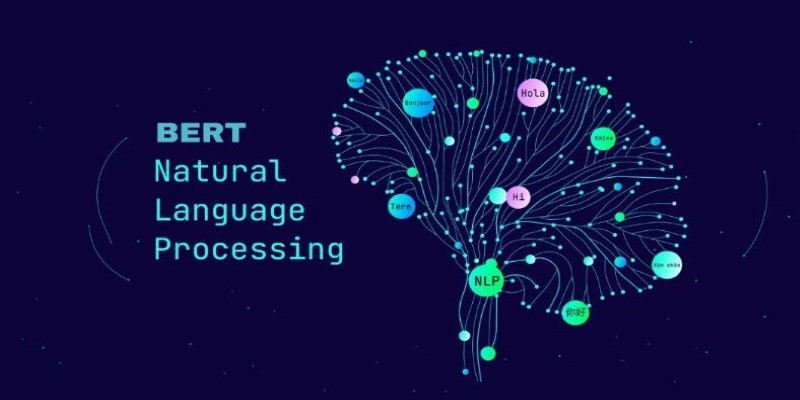
How the BERT natural language processing model works, what makes it unique, and how it compares with the GPT model in handling human language

Start learning natural language processing (NLP) with easy steps, key tools, and beginner projects to build your skills fast

Selecting the appropriate use case will help unlock AI potential. With smart generative AI tools, you can save money and time

Learn 8 effective prompting techniques to improve your ChatGPT re-sponses. From clarity to context, these methods help you get more accurate AI an-swers