Advertisement
Typing a question into ChatGPT and getting an answer feels simple—until the reply doesn't help much. Often, it's not the AI that misses the mark, but the way the question was asked. Writing effective ChatGPT prompts is a skill that shapes the quality of the answers you receive. The better your instructions, the more accurate, useful, and relevant the result. Vague inputs lead to vague outputs. This article lays out five ways to get better at prompt writing. By following these methods, you'll stop guessing and start getting responses that actually meet your needs.
To write effective ChatGPT prompts, start by understanding what the model actually does. ChatGPT doesn’t read your mind—it reads your words. It processes the structure and wording of your prompt and uses patterns from its training to generate an answer. If your question is too broad, open-ended, or missing context, it will respond with something equally generic or off-target.
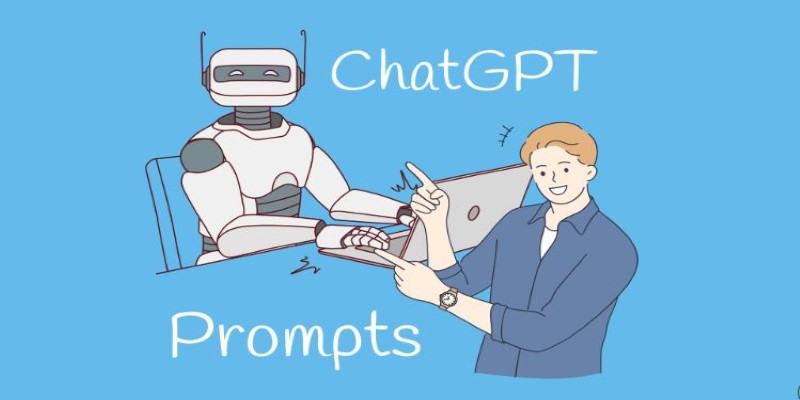
Take this example: “Explain climate change.” That could go in dozens of directions. But if you write, “Summarize how climate change affects small island nations, focusing on rising sea levels,” the output becomes much more specific and useful.
This doesn’t mean every prompt needs to be long, but it needs to be clear. Think about what you're really asking and remove any assumptions that aren’t stated. This clarity is the foundation of prompt effectiveness.
You don’t need to start from scratch. There are thousands of examples of great prompts out there—on community forums, prompt-sharing websites, and social media threads. Sites like PromptHero and FlowGPT collect prompts across many use cases, from storytelling and business writing to programming help.
When you study these examples, look for common elements. Is the prompt written in a clear task format? Does it include a goal, tone, or context? Does it direct the AI to take on a role or persona? Try breaking the prompt down into sections and asking why it works. Then rewrite it slightly to test how variations affect the response.
This type of reverse-engineering helps build your instinct for phrasing. The more patterns you absorb, the easier it becomes to create your prompts that consistently generate better ChatGPT responses.
A good way to build muscle memory for effective prompts is to start with simple frameworks. These are not rigid scripts, but scaffolding to help you organize your thoughts. One reliable structure looks like this:
“You are [role or expert]. Your task is to [goal]. Provide [format or length] in a [tone or style] for [audience or use].”
For instance:
“You are a career advisor. Your task is to write a two-paragraph cover letter for a software engineering role in a casual tone for someone switching from teaching to tech.”
This covers role, goal, output, tone, and audience—all in one sentence. It sets expectations clearly, which helps the AI stay focused. After using this structure a few times, you’ll get a better feel for when you need all of those elements and when a simpler version works just as well.
Templates don’t replace creativity. They help you understand what matters in a prompt and keep your requests grounded in context. As your confidence grows, you’ll start adapting and shortening the structure while keeping the clarity intact.
Prompt writing is not a one-and-done task. The first version you type often won’t be the best. The model’s response gives you feedback—what it got right, what it missed, and where your instructions could have been sharper.

If you get a response that doesn’t fit, ask yourself why. Was the request too broad? Did it leave room for misinterpretation? Were you too vague about tone or target audience? Adjust and try again.
For example, instead of “Help me write a product description,” you could refine that to “Write a 50-word product description for a portable blender, using friendly, informal language aimed at busy college students.”
You'll notice a shift in quality almost immediately. As you practice this process, you'll learn how to write effective ChatGPT prompts by tightening your language, refining your instructions, and seeing how different phrasing changes the output. It's like editing your writing—you learn what works by fixing what didn’t.
Most people stick to a narrow range of prompts—summarizing articles, generating ideas, or rewriting text. But expanding your prompt writing across varied tasks is one of the best ways to improve quickly.
Try asking ChatGPT to help with things you wouldn’t normally use it for—like writing a contract clause, brainstorming gift ideas, designing a quiz, or generating data for a fake business report. Each type of task teaches you something new about how the model interprets direction.
As you move between writing, coding, brainstorming, and explaining, you’ll get faster at judging how specific your prompt needs to be. You’ll also start recognizing patterns that lead to better ChatGPT responses: when to use examples, how to phrase constraints, and when it helps to guide tone or length.
This kind of practice builds range. Instead of just knowing how to ask one kind of question well, you’ll become more flexible, creative, and efficient across many types of requests.
Writing effective ChatGPT prompts is not about mastering technical language or memorizing formulas. It’s about understanding how the AI reads your words, learning from examples, using structure to guide clarity, and adjusting based on feedback. The more you practice, the more natural it becomes. Over time, your prompts will shift from vague to specific, scattered to focused. You’ll be able to shape the kind of output you need, whether it’s short-form writing, technical help, or creative ideas. And as you experiment across different tasks, your skill will grow beyond just asking better questions—you’ll start shaping better conversations with the AI itself.
Advertisement

Argilla 2.4 transforms how datasets are built for fine-tuning and evaluation by offering a no-code interface fully integrated with the Hugging Face Hub

Discover how ChatGPT can enhance your workday productivity with practical uses like summarizing emails, writing reports, brainstorming, and automating daily tasks

Selecting the appropriate use case will help unlock AI potential. With smart generative AI tools, you can save money and time

Curious about how Snapchat My AI vs. Bing Chat AI on Skype compares? This detailed breakdown shows 8 differences, from tone and features to privacy and real-time results

Why teachers should embrace AI in the classroom. From saving time to personalized learning, discover how AI in education helps teachers and students succeed

What DAX in Power BI is, why it matters, and how to use it effectively. Discover its benefits and the steps to apply Power BI DAX functions for better data analysis

What Large Language Models (LLMs) are, how they work, and their impact on AI technologies. Learn about their applications, challenges, and future potential in natural language processing

From the legal power of emojis to the growing threat of cyberattacks like the Activision hack, and the job impact of ChatGPT AI, this article breaks down how digital change is reshaping real-world consequences

Can AI finally speak your language fluently? Aya Expanse is reshaping how multilingual access is built into modern language models—without English at the center

How self-speculative decoding improves faster text generation by reducing latency and computational cost in language models without sacrificing accuracy

Explore 5 real-world ways students are using ChatGPT in school to study better, write smarter, and manage their time. Simple, helpful uses for daily learning

What is the AI alignment control problem, and why does it matter? Learn how AI safety, machine learning ethics, and the future of superintelligent systems all depend on solving this growing issue